- Open Doors
- Posts
- Proven AI tools I use myself (and how they can strengthen your portfolio) 💪🏻
Proven AI tools I use myself (and how they can strengthen your portfolio) 💪🏻
No hype — just the tools I actually use, and how you can use them to stand out.

Hey and welcome back to another week! 👋
In this issue:
Beyond The Hype: Which AI tools I actually use and are worth investing time in.
Rishi’s Portfolio: A lesson in blending playfulness with simplicity
🤝 TODAY’S PARTNER
How Canva, Perplexity and Notion turn feedback chaos into actionable customer intelligence
Support tickets, reviews, and survey responses pile up faster than you can read.
Enterpret unifies all feedback, auto-tags themes, and ties insights to revenue, CSAT, and NPS, helping product teams find high-impact opportunities.
→ Canva: created VoC dashboards that aligned all teams on top issues.
→ Perplexity: set up an AI agent that caught revenue‑impacting issues, cutting diagnosis time by hours.
→ Notion: generated monthly user insights reports 70% faster.
Stop manually tagging feedback in spreadsheets. Keep all customer interactions in one hub and turn them into clear priorities that drive roadmap, retention, and revenue.
Proven AI tools I use myself (and how they can strengthen your portfolio) 💪🏻
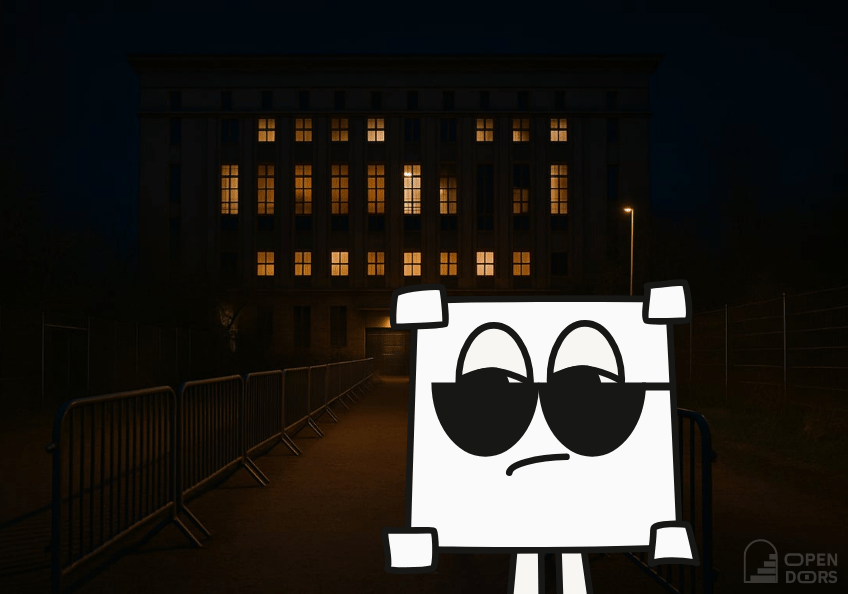
Every week a new AI tool drops, promising to change your workflow forever. It’s noisy, overwhelming, and easy to lose sight of what’s actually useful.
So here’s the reality check: these are the tools I actually use, week in and week out, across my work, my side projects, and even for this newsletter. They’re not the only options in their categories — if you’re already using something similar that works for you, don’t switch just for the sake of it. But if you’re new to AI or still hesitant, these are good starting points. They’re stable, they have free plans, and they actually deliver value without demanding a steep learning curve.
I’m also not talking about AI features bolted onto existing tools (Framer, Figma, etc.). Those are useful, but when companies talk about being “AI-native,” they mean weaving tools like the ones below into your actual workflow: research, ideation, building.
ChatGPT & Perplexity: Research, Planning, and Communication
I use ChatGPT whenever I’m stuck on phrasing, need to structure my thoughts, or have to communicate design decisions clearly to a wider team. I’ve also built custom GPTs for repeat tasks — things like a résumé optimizer or a case study assistant — and at work, we’ve even hooked GPTs up to our research repository so we can query past findings directly.
For research deep dives, I switch to Perplexity. It’s brilliant for competitor analysis. A task that used to take me hours — like combing through G2 reviews — now takes 10 minutes and surfaces patterns I wouldn’t have seen as quickly.
How juniors can apply this
Use ChatGPT to practice interview answers (e.g. “Tell me about yourself”) and refine your pitch. You can use my custom GPT built specifically for this for free!
Run quick competitive analyses when preparing for applications. Imagine telling a hiring manager where their product is strong or weak — it instantly shows preparation.
Build a custom GPT to tailor your resume for different job descriptions, so you don’t waste time rewriting from scratch. Use my master resume approach and feed that version to the GPT as a foundation, then make it pick the most fitting bullet points for each job description to get the perfect resume.
Value: Shows that you can research fast, think critically, and communicate clearly with the help of AI — all signals of AI literacy that hiring teams look for.
Lovable & Cursor: Prototyping and Vibe Coding
With Lovable, I can spin up a functioning prototype in half an hour that would have taken me hours in Figma. For more complex builds, I move into Cursor, an AI-powered code editor. Often, I’ll start in Lovable, export the code, and then keep going in Cursor.
This combination lets me build projects that would’ve been way out of reach before.
How juniors can apply this
Instead of just showing static screens in a case study, spin up a working prototype in Lovable. It doesn’t need to be perfect — the fact that it runs is already a differentiator.
Start small: build a simple app with login, a database, and a clean UI. Even a simple tracker app feels more real than a static mockup.
Use Cursor (or a similar tool) once you’re comfortable and want to explore more advanced builds.
Value: Demonstrates that you’re not just designing in the abstract — you can bring ideas to life. That’s rare among juniors and a huge standout factor.
MidJourney & ChatGPT: Image Generation That Actually Works
MidJourney is still unmatched for quality. I use it when I need strong visuals for a landing page, side project, or mood exploration. Its motion features are also a fun bonus.
For quicker, lighter use, I often just lean on ChatGPT’s image generator. It’s not as strong stylistically, but it’s built into a tool I already use daily, and for simpler assets or mockups it’s more than enough.
How juniors can apply this
Generate custom imagery for your case studies or portfolio to avoid stock-photo clichés.
Create mockups or background visuals that match the vibe of your project.
Use AI images as mood boards or style explorations, then refine them into design directions.
Value: Shows polish. A visually consistent case study instantly feels more professional — and signals you know how to leverage modern tools to elevate your presentation.
Magic Animator & Burp: Animation Made Easy
The tool I recommend here is Magic Animator, a Figma plugin by Lottielab. It generates clean, simple animations that slot easily into a portfolio project.
Lottielab also has a new tool, Burp, on the horizon. It’s prompt-based, and while it’s still on waitlist, it’s worth keeping an eye on if you want to experiment with motion in your work.
How juniors can apply this
Take one of your static screens and add subtle animations with Magic Animator — transitions, button states, or micro-interactions.
Use motion to highlight how your design works, not just what it looks like.
Keep it simple: one polished animated demo is stronger than ten over-complicated ones.
Value: Adds depth to your portfolio. Motion is often overlooked by juniors, but companies notice when you can communicate not just visuals, but interactions.
Where I’m Still Not Using AI (Yet)
Video generation (Sora, Veo, etc.) hasn’t had a strong enough use case for me.
Wireframes are still best done in Figma for precision.
User interviews I still run myself. AI helps with synthesis afterward, but the conversations need to be human.
Quick Recap: The Tools I Use
ChatGPT – daily driver for planning, writing, brainstorming, image generation, and custom GPTs
Perplexity – deep research and competitor analysis
Lovable – prototyping and lightweight app building
Cursor – more complex vibe coding and code continuation
MidJourney – best-in-class image generation
Magic Animator – quick animations directly in Figma
Burp (upcoming) – prompt-based animation tool worth watching
Final Thoughts
You don’t need to adopt every new tool that drops. What matters is learning to identify where AI genuinely improves your process and where it doesn’t.
For juniors especially, weaving AI into your workflow — and showing that in your portfolio — is a huge differentiator. It signals that you’re not just following trends, but actively building the literacy that more and more companies expect.
Start small. Try one tool in your next case study. Use it to strengthen your research, speed up your prototyping, polish your visuals, or add a touch of motion. It doesn’t have to be everything. But showing that you’re experimenting, learning, and thoughtful about how you use AI? That’s what makes you stand out.
👀 Portfolio Showcase

Today: Rishi Mudaliar
Rishi Mudaliar’s portfolio is a playful, personality-filled showcase that blends visual charm with thoughtful, grounded UX work.
Based in New York, Rishi has already gained experience at the Met Museum and through a collaboration with the Wikimedia Foundation — two names that speak to both cultural sensitivity and rigor. His background shows a designer who’s as comfortable building structured digital experiences as he is expressing ideas through playful visuals and interactions. You can tell immediately that he enjoys the craft — and that he cares deeply about the presentation of his work.
The portfolio itself is a joy to explore. It’s clean and minimal at first glance, but every scroll reveals layers of character — from pixel-art accents and subtle hover interactions to carefully considered typography and color. Rishi’s tone is consistent throughout, carrying a quiet confidence that feels personal yet professional.
For early-career designers wondering how to inject personality without compromising clarity, Rishi’s portfolio is a strong example. It shows that individuality, when handled with restraint, can make your work more memorable — not less.
That’s it for this week—thanks so much for the support! ♥️
If you’d like to support my efforts on Open Doors further you can buy me a coffee. If you ever got any value from my emails consider it so I can keep this newsletter free and available to everyone out there.
Do you want your own portfolio reviewed in-depth with a 30-minute advice-packed video review? Or do you require mentoring to figure out a proper strategy for your job search?
I got you!
Book a mentoring session with me
Book a quick 15 min chat to ask a question and see if we vibe
Keep kicking doors open and see you next week!
- Florian


