- Open Doors
- Posts
- Making Fictional Projects Feel Real: A Smarter Way to Test Your Work 🔬
Making Fictional Projects Feel Real: A Smarter Way to Test Your Work 🔬
How to bring structure, clarity, and data into your case studies—without a real product or user base

Together with
Hey and welcome back to another week! 👋
I’m finally fully back and just (successfully) moved house. Because I’m still busy catching up I’m going to pause the portfolio reviews for this week still. Next week we should be fully back to usual!
In this issue:
Giving Your Fictional Project Some Spice: How you can get closer to real with your fictional projects with AI.
Do Your First Usability Sense Check Right in Figma: With the Visual Usability Checker Plugin you can get a first sense check on your designs without a round of user testing. Get 20% off with OPENDOORS20
🤝 TODAY’S PARTNER
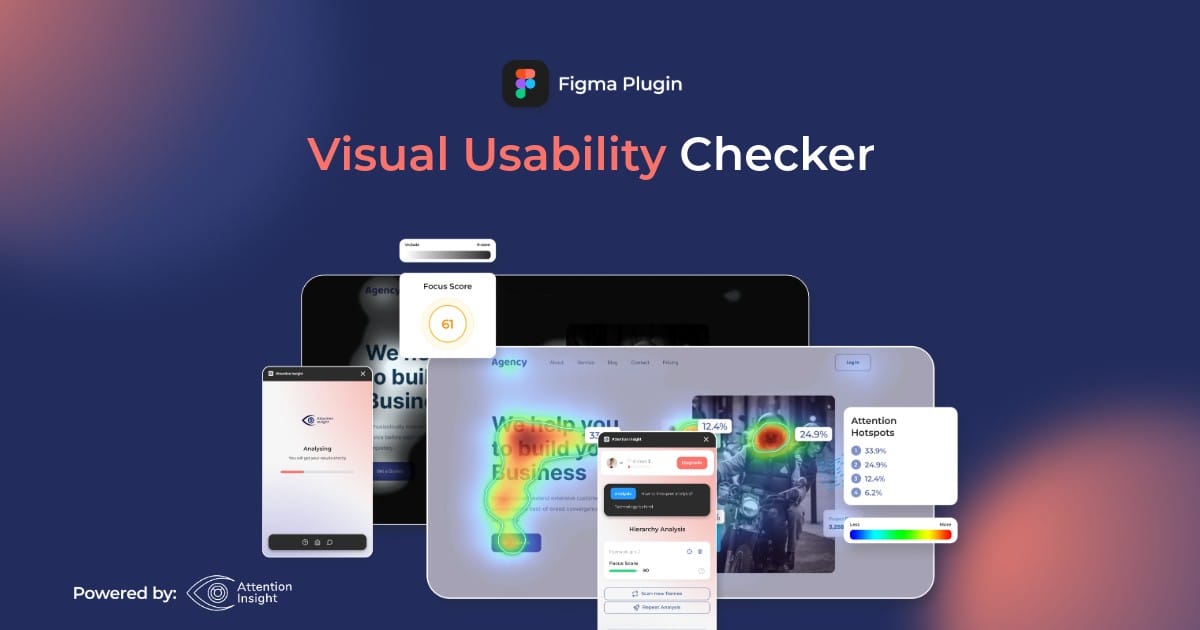
AI-powered visual usability insights directly in Figma
An AI-powered Figma plugin that analyzes visual usability, so you can design with confidence, iterate faster, and launch with impact.
Instant Visual Hierarchy Analysis
Discover what grabs attention first. Our AI predicts where users will look, empowering you to perfect your design before launch.
Effortless Comparison of Design Variations
Rapidly validate multiple layouts side by side. Clearly identify the design version that best guides viewer attention.
Data-Driven Design Decisions
Replace guesswork with actionable data. Confidently optimize your designs using clear, visual insights provided by AI.
Get 20% OFF with code OPENDOORS20
Making Fictional Projects Feel Real: A Smarter Way to Test Your Work 🔬

Designing fictional projects is a powerful way to practice your skills and build a standout portfolio—but there’s one part that almost always falls flat: measuring impact.
You can’t track conversions for an app that doesn’t exist. You won’t have real usage data. And recruiting a wide pool of testers takes time and effort most juniors don’t have.
But does that mean your fictional case study has to be all guesswork? Not quite.
In this article, we’ll explore why data still matters in fictional projects, and how you can simulate it effectively. We’ll also look at how certain tools can help you bring a bit more realism, structure, and depth to your design decisions—without needing a real product in the wild.
Why Fictional Projects Struggle with Impact
If you’ve ever worked on a portfolio case study from scratch, you know the feeling: you’ve poured hours into user flows, wireframes, and mockups. You’ve got a clear problem statement, a smart solution, and polished screens. But when it comes to the results section, things get hazy.
You can’t say that your redesign increased conversions by 18%. You can’t talk about usability test results unless you went out and ran your own (which you should, if you can!).
This is the gap that separates a good project from a great one. Hiring managers want to see impact. And even if your project is entirely made up, there are ways to simulate and structure feedback that makes your work stronger.
Design Is About Decisions—So Show How You Made Them
Even without real users, you can still show that you made informed, thoughtful design decisions. A strong fictional case study includes not just the final screens, but also the thinking that led you there:
Why did you go with one layout over another?
What trade-offs did you consider?
Did you test anything, even in a scrappy way?
One of the most effective ways to do this is by running quick comparative tests. For example, if you’re stuck between two homepage layouts, testing both can give you insight into which one performs better in terms of attention, clarity, and hierarchy.
That’s where tools like Attention Insight’s Figma Plugin come in.
This AI-powered tool gives you predictive heatmaps and clarity scores for your designs. It uses AI models trained on real user data to simulate how people will visually engage with your interface—in seconds. You upload your designs, choose a few parameters, and get a read on where users are likely to look first, how balanced your layout is, and which elements might be overlooked.
It doesn’t replace usability testing—and it shouldn’t. But it can help you narrow down your options before you test, especially when you’re low on time or working solo. If a heatmap shows one layout directing attention more effectively to your CTA, that’s a meaningful signal you can use to justify your choice.
And while this is especially helpful when you’re working alone, it’s also worth noting that tools like this can be incredibly valuable on the job, too. In many real-world scenarios, user research is expensive—and often limited. But that doesn’t mean you should skip it. Instead, predictive tools like Attention Insight can act as a smart precursor to testing. By helping you identify stronger directions early, you’ll enter usability testing with more confidence, having already filtered out weaker options. It’s not about replacing research—it’s about arriving better prepared for it.
When You’re Working Alone, Tools Like This Make a Big Difference
Most fictional projects are solo efforts. You don’t have a team to bounce ideas off of. You’re probably not running a full 5-user usability study. But you do want to show that your work is guided by more than just vibes.
Using a tool like Attention Insight in these moments is like having a second pair of (data-informed) eyes. It gives you:
A quick, low-effort gut check on your design choices
A way to compare alternatives and pick the best one to test
A concrete visual you can include in your case study to show your thinking
These signals add depth to your story. Instead of saying “I liked this layout better,” you can say: “I tested both versions with AI-generated attention maps and chose the one with a clearer hierarchy.”
For hiring managers, that matters.
A Smarter Way to Prototype, Not a Shortcut Around Research
Let’s be clear: predictive testing is not a replacement for research. It won’t tell you if your product solves the right problem, or if your copy makes sense. It won’t catch edge cases or weird behavior.
But it can save you time. It can help you skip dead ends. It can nudge you toward better choices before you spend hours refining the wrong idea.
Think of it like prototyping your decisions before you prototype your interface.
And in a world where junior designers are constantly asked to “show their process,” that’s a small edge that makes a big difference.
TL;DR
Fictional projects often struggle to demonstrate impact
Strong case studies include clear, informed decision-making
Tools like Attention Insight give you predictive feedback in minutes
Use it to compare versions, justify your layout choices, and show your thinking
It doesn’t replace user testing—but it can help you decide what to test
You can try Attention Insight for free and see what your designs are communicating. And when you start working in a team? You’ll already know how to bring data into the conversation. If you are ready to commit you can even get 20% off with the code OPENDOORS20 as well!
🏗️ STRUGGLE TO MANAGE YOUR PROJECTS?
AI That Knows Your Work Inside and Out
Most AI tools start from scratch every time. ClickUp Brain already knows the answers.
It has full context of all your work—docs, tasks, chats, files, and more. No uploading. No explaining. No repetitive prompting.
It's not just another AI tool. It's the first AI that actually understands your workflow because it lives where your work happens.
Join 150,000+ teams and save 1 day per week.
That’s it for this week—thanks so much for the support! ♥️
If you’d like to support my efforts on Open Doors further you can buy me a coffee. If you ever got any value from my emails consider it so I can keep this newsletter free and available to everyone out there.
Do you want your own portfolio reviewed in-depth with a 30-minute advice-packed video review? Or do you require mentoring to figure out a proper strategy for your job search?
I got you!
Book a mentoring session with me
Book a quick 15 min chat to ask a question and see if we vibe
Keep kicking doors open and see you next week!
- Florian


