- Open Doors
- Posts
- Junior Portfolio Showcase: Rachel Chen
Junior Portfolio Showcase: Rachel Chen
Craft at the Intersection of Design and Engineering
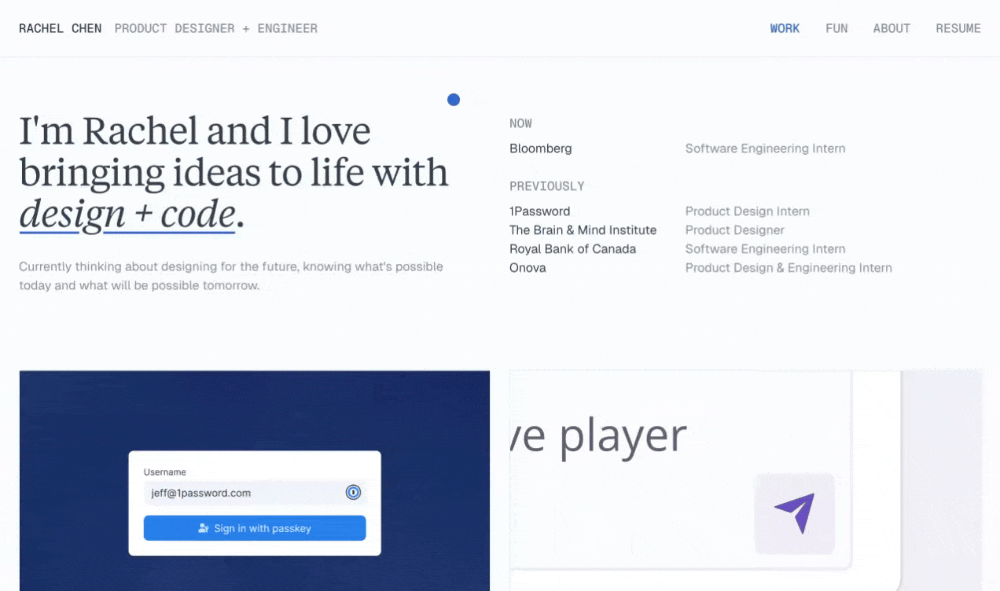
Today: Rachel Chen
Rachel Chen’s portfolio blends design craft and engineering precision into one seamless story.
A rare combination of storytelling, motion, and technical depth — from a designer who’s also a full-fledged software engineer.
Rachel isn’t just “a designer who can code.” She’s a real engineer with experience in AI, machine learning, and complex software systems — all while building thoughtful, visually polished design work. Her internships span both worlds: product design at 1Password, software engineering at the Royal Bank of Canada, and now Bloomberg.
She’s still a student, but her portfolio already sits in that coveted design–engineering niche. And crucially, she doesn’t compromise: the craft is there in every detail, and the presentation is as considered as the work itself.
Let’s look at what makes it so strong — and a couple of areas where it could go even further.
The Good
Motion as a first-class citizen
Rachel’s portfolio opens with carefully curated videos and subtle motion that make an immediate impact. The homepage previews are like tiny product trailers — from the understated cursor blinking in the 1Password preview to richer, looping animations elsewhere.

Top tier marketing quality for the preview of her PokerGPT case study
Inside case studies, key flows are shown in motion, broken into bite-sized clips that focus only on what matters. No endless screen dumps — just concise, relevant sequences that keep attention exactly where it should be. It’s motion with purpose, and it gives the work an energy that static shots can’t match.
Storytelling you can skim — and still get the point
Rachel’s case studies are structured so well that you can scroll for 15 seconds and walk away knowing the product, the problem, and her role. That’s the mark of clear hierarchy and great use of headings.

Clear visual hierarchy and smart use of headings lets the user get the gist without actually having to read it all
Section titles carry just the right amount of information: enough to tell the story on their own, short enough to keep the rhythm. This lets the viewer alternate between images and text without losing the thread. Her PokerGPT case study is a standout — the narrative is so tight you don’t have to read every word to follow the journey.
The Potential
Make dense visuals more digestible
In her latest case studies, some large artifacts — full FigJam boards, flowcharts, or sets of competitor screenshots — are pasted in at a size where the details aren’t actually legible. They signal thoroughness, but they interrupt the flow because the viewer isn’t sure whether to try and read them.

There is just very little you can get out of a screenshot like this—and most importantly: it just doesn’t add any substance
The solution: recreate or extract only the most important parts, like she does brilliantly in her LinkedIn case study. Legible, simplified visuals keep the narrative moving and ensure every image pulls its weight.
Give outcomes more spotlight
Much of Rachel’s work has shipped — in hackathons, live deployments, or production features from internships. That’s already impressive for a student, and it deserves more emphasis.

I love to see clear outcomes like this
The heyHR project shows what’s possible here: clear impact metrics like “19.5% reduction in call times” make the results tangible. Even when hard numbers aren’t available, there’s room to talk about intended business goals, qualitative feedback, or what happened after launch. Adding this layer of business thinking would round out her already strong blend of craft and technical skill.
Final Thoughts
Rachel Chen’s portfolio is a rare example of a designer–engineer hybrid who’s equally strong in both worlds — and who presents her work with clarity, motion, and intent.
She’s already operating at a level many professionals aspire to, and she’s still studying. By refining a few visual presentation choices and giving outcomes more emphasis, she could make her portfolio not just impressive, but impossible to ignore.
If you’re interested in design engineering — or in seeing how technical literacy can amplify design craft — this is a portfolio worth studying closely.
Want to craft a clean portfolio like Rachel’s? No problem with Framer.
Still struggling to get your portfolio off the ground?
Don’t want to spend weeks learning yet another tool? Framer is my top recommendation for building your portfolio — fast, clean, and without the usual headaches.
While Rachel coded her portfolio herself (like I’d kinda expect her too with those engineering skills), you can get similar results without a single line of code in Framer. A clean and minimal layout like Rachel’s is easy to replicate in Framer in no time.
If you’re just starting out (or even if you’re not), I think Framer is a perfect fit. Here’s why:
Flat learning curve: The interface feels familiar if you’ve used Figma — plus, there’s a plugin to bring your designs straight in.
Plenty of learning support: Framer Academy is packed with free tutorials, videos, and guides to help you go from zero to published.
A huge template library: Tons of high-quality (often free) templates in the marketplace to help you launch quickly without starting from scratch.
And that’s just scratching the surface. I wrote more about why I recommend Framer here—but honestly, the best way is to try it for yourself.
Affiliate disclaimer: I only recommend tools I personally believe in. Some links in this post are affiliate links, which means I may earn a small commission if you choose to purchase — at no extra cost to you.
How I can help YOU
Do you want your own portfolio reviewed in-depth with a 30-minute advice-packed video review? Or do you require mentoring to figure out a proper strategy for your job search?
I got you!
Book a mentoring session with me
Book a quick 15 min chat to ask a question and see if we vibe
Florian BoelterFlorian Boelter is a product designer, mentor and builder focussed on helping early-career designers navigate the job search and the first steps on the job. If my content helps you in any way I’d appreciate you sharing it on social media or forwarding it to your friends directly! |
