- Open Doors
- Posts
- How to Write a Strong Case Study for Your Portfolio in 2025 💪
How to Write a Strong Case Study for Your Portfolio in 2025 💪
Everything you need to know to structure, write, and present your design work in a way that actually lands interviews.

Hey and welcome back to another week! 👋
In this issue:
How To Write A Good Case Study: Last week I touched on what makes a good portfolio in general, this time I’ll cover case studies.
Nivedha’s Portfolio: A portfolio that saw a lot of buzz on social platforms over the last week—let’s see what it’s all about!
🤝 TODAY’S PARTNER
Join over 4 million Americans who start their day with 1440 – your daily digest for unbiased, fact-centric news. From politics to sports, we cover it all by analyzing over 100 sources. Our concise, 5-minute read lands in your inbox each morning at no cost. Experience news without the noise; let 1440 help you make up your own mind. Sign up now and invite your friends and family to be part of the informed.
How to Write a Strong Case Study for Your Portfolio in 2025 💪

If your portfolio manages to bring someone into your work, you’re already halfway there. But make no mistake — a good first impression means little if your actual case studies fail to deliver. For many early-career designers, that’s where it falls apart. Even strong visual design can’t save a case study that feels generic, poorly structured, or overly wordy.
This guide picks up where our previous article on structuring your portfolio left off. If you haven’t read that yet, it’s a great place to start. Today, we’ll go deep on how to write, structure, and present your case studies in a way that hiring managers actually care about.
The Essential Frame: Context, Role, Outcomes
Every case study needs a solid starting point and clear closure. Here’s what that frame looks like:
1. Light Context
Especially important if the product isn’t well-known. You want to set the stage without overwhelming the reader — two to three short sentences max. If your subject matter is complex, break it down. What was the product, who used it, and why was it important?
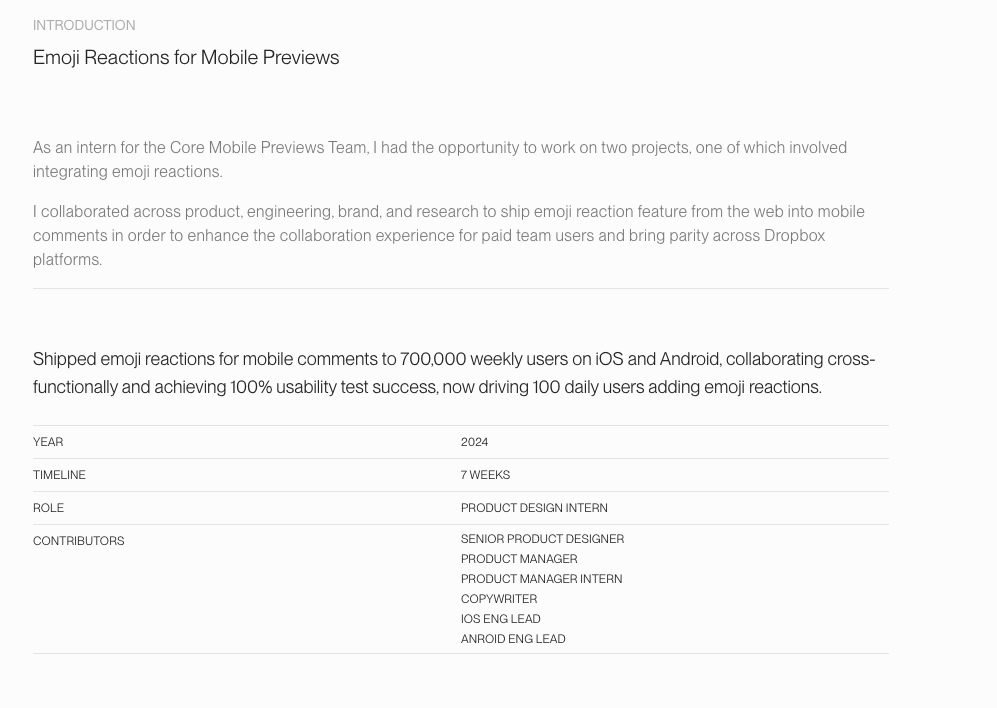
Short and snappy intro, context + all the meta information in one easily scannable section—do it like Miggy
2. Role, Timeline, Team
This is basic but necessary. What exactly was your role? How long did the project take? Who else was involved? Were you collaborating with a PM, engineers, or other designers? Use a familiar visual pattern here — bullet points, a short table, or a small summary box work well.
3. Outcomes
Ideally, you tease the core impact directly in the title. That’s what creates the hook. For example, “Increasing first-time retention by 8% in a B2C sign-up flow” is way more compelling than “XYZ App Redesign.” If you don’t have measurable impact (e.g., it’s a fictional or student project), you still need to show that you thought about impact. It could be improved clarity, reduced friction, better hierarchy — anything that shows intention.
If outcomes are included in the title, feel free to revisit them briefly at the end for symmetry. If not, mention them early in the intro. In either case, they’re essential.

Howie nailed both outcomes and learnings presenting detailed metrics and meaningful learnings
4. Learnings
Optional, but helpful when meaningful. Only include learnings if they reflect real growth. “Learned how to collaborate with engineers” or “understood constraints of implementing animation in React Native” — those are strong. “Learned how to use a new font” — not so much. Keep them short and punchy. A few bullet points max.
The Core Story: Structure, Scan, and Flow
This is where most portfolios lose the plot — literally.
Rule #1: Scannability beats readability
Hiring managers do not read your case studies. They skim them. If they’re interested, they might stop to read one or two short parts — usually the intro or your decision-making process. Your job is to make skimming productive.
How to test this: Ask someone to scan your case study for 30 seconds. Then close the tab and ask them what they remember. If they can name the problem, approach, and general outcome, you’re doing well. If they remember a few keywords but no structure, you’ve got work to do. If they remember nothing — your content likely needs better flow, highlights, and hierarchy.

Mitchell’s case studies are scannable because of the well-written headings summarizing what would otherwise require you to read a whole paragraph
Rule #2: Avoid linear “and then I did this” storytelling
Most bad case studies follow the same formula: user research → sketches → wireframes → prototype → testing → final UI. That’s not a story. That’s a list of tasks. Design doesn’t work like that — it’s a series of connected decisions. Tell us why you did something, not just what you did.
Instead, focus on decision-making. Frame each section around the challenges you faced, how you approached them, what options you considered, and what trade-offs you made. If you did research, highlight the one or two insights that actually shaped the direction. If you iterated, show how and why.
Rule #3: Tailor your story to the project
Don’t use the same structure for every case study. If you were working on a consumer-facing mobile app, your focus might be usability, delight, or performance. If it was a staff tool or B2B platform, it might be workflows, edge cases, or implementation constraints. Match your narrative to the problem space.
Visuals That Actually Show Your Work
Let’s be blunt: most case study visuals are bad.
The biggest offender? Giant grids of static screens with no explanation. If your case study features eight, ten, or even twenty screens stacked in a 3-column grid, chances are no one is actually looking at them.
Here’s how to fix that:
1. Prioritize detail over volume
Instead of dumping all your screens, choose a key flow. Record a prototype walk-through of that flow and embed it in a clean mock-up. This is 10x more engaging than flat layouts. Tools like shots.so or Framer make this easy. I wrote a LinkedIn post on this with a few more details.

Anastasia shows flows off with the help of recorded prototypes—which is so much more engaging
2. Use high-resolution, sharp visuals
Export your images properly. Framer and modern site builders support smart compression — but only if you upload high-quality assets. Don’t screenshot your Figma artboards. Create exports that show your work clearly. Do so in 2x resolution at least.
3. Provide visual context
No visual should appear without an accompanying caption, heading, or explanation. Every image needs a reason to be there. Ask yourself: what does this show? What am I trying to highlight here?
4. Mock it up properly
Bad mock-ups — skewed, cut-off, or with inconsistent lighting — immediately cheapen your work. Don’t let that happen. Use tools or templates that give you a polished base. This is about showing care and attention to detail.
5. Curate relentlessly
More is not better. Out of 80 screens, show five that matter. One strong visual with the right context is more convincing than a sea of fluff.
Bonus: Tailor to the Role You Want
Your portfolio — and your case studies — should tell the story of the role you want, and the role you’ll thrive in. If you want to design mobile consumer apps, your case study should focus on user flows, product thinking, visual polish, and impact. If you’re targeting B2B or staff tools, highlight your understanding of systems, workflows, and decision-making under constraints.
This also means you might highlight different things depending on the audience. An app redesign for Instagram and a dashboard project for IBM will be presented very differently — and that’s good. Look at examples. Study how people in the roles you want structure their work. Then do the same.
One Last Thing: Case Studies Are Not Read, They’re Skimmed
This can’t be overstated. You are not writing an article. You are building a story for skimming. Don’t obsess over copy. Obsess over clarity. Over flow. Over what someone sees and understands in the first 30 seconds. You’ll get time to present your work in more detail during interviews. The case study is just there to get you the interview.
Make it matter.
👀 Portfolio Showcase

Today: Nivedha Nirmal
Nivedha Nirmal’s portfolio is a bold and beautiful masterclass in identity, storytelling, and visual craft.
A multidisciplinary showcase that radiates personality, feeling, and focus.
This isn’t your typical product design portfolio — and that’s exactly the point. Nivedha’s work is rooted in brand, creative direction, and web design. But her approach transcends discipline. The clarity of expression, the thoughtfulness of motion, and the strength of identity she’s built should inspire designers of all kinds — from UX to service to visual.
Even better: the work has earned its praise. Celebrated recently by respected designers and hiring managers, including a memorable post from Eric Sin — who wrote that Nivedha’s portfolio made him feel something — this is one of those rare cases where the buzz is fully justified.
Let’s take a look at what makes this so impactful — and a couple ways to take it even further.
That’s it for this week—thanks so much for the support! ♥️
If you’d like to support my efforts on Open Doors further you can buy me a coffee. If you ever got any value from my emails consider it so I can keep this newsletter free and available to everyone out there.
Do you want your own portfolio reviewed in-depth with a 30-minute advice-packed video review? Or do you require mentoring to figure out a proper strategy for your job search?
I got you!
Book a mentoring session with me
Book a quick 15 min chat to ask a question and see if we vibe
Keep kicking doors open and see you next week!
- Florian


